Project Status
You can pause the project temporarily by deactivating it. Don’t worry, you can reactivate the project whenever you want.
Change a Project Status (Activate ↔️ Deactivate)
- 1: Change the project status by clicking
Project Activationtoggle button on the project information page.
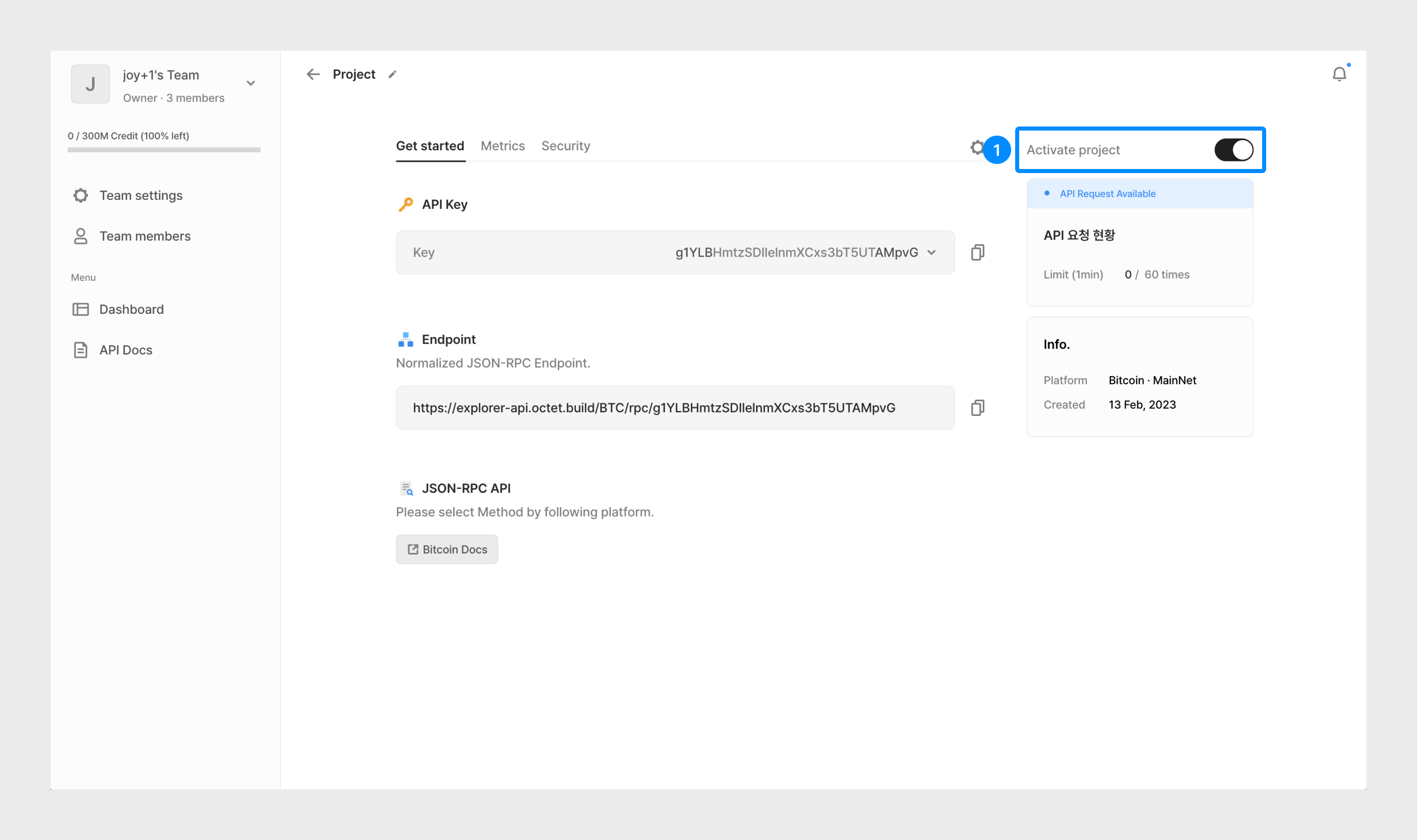
Features
Supported features vary by project status.
| 🔵 Activate | ⚪️ Deactivate | 🔴 Error | ○ No status (-) | |
|---|---|---|---|---|
| Meaning | API request functioning normally. | Fail to request API because the user has temporarily halted the project. | Fail to request API due to exceeding because it reached the limit. | Fail to request API until a platform/network is chosen. |
| Platform/Network Setting | ❌ | ❌ | ❌ | ✅ |
| View API Key List | ✅ | ❌ | ✅ | ❌ |
| API Key Features | ✅ | ❌ | ✅ | ❌ |
| Relay RPC | ✅ | ❌ | ❌ | ❌ |
| Whitelist IP Features | ✅ | ❌ | ✅ | ❌ |
| Delete Project | ✅ | ✅ | ✅ | ✅ |
Updated almost 2 years ago
What’s Next
